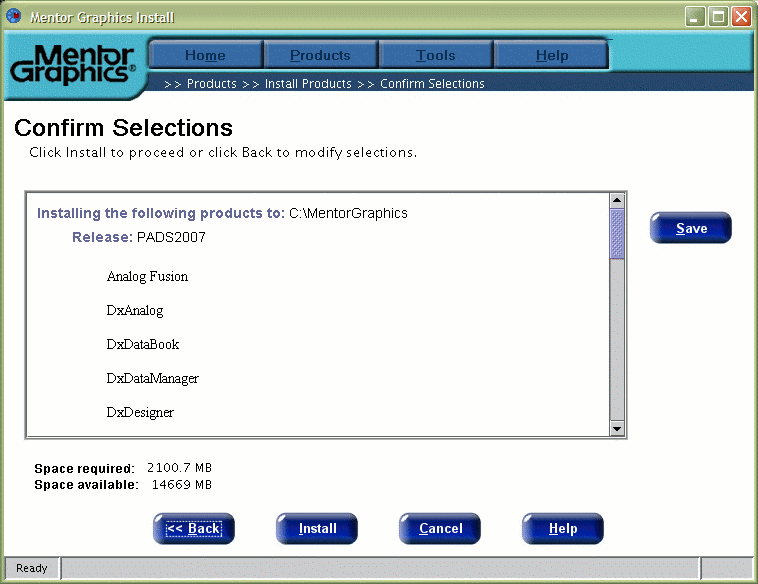Mentor Graphics Expedition/DxDesigner Installation Preparation
This website documents how to install and setup Mentor DxDesigner and Expedition.
Download Mentor DxDesigner and Expedition 2007 Software Installation files
from the Mentor SupportNet website.
Setup the LM_LICENSE_FILE environment variable to point to the Mentor License Server.
LM_LICENSE_FILE = 1717@string.ahmct.ucdavis.edu;
Back to Top
Mentor Graphics Expedition/DxDesigner Installation Instructions
- Unzip Expedition2007_ESDM_ix2k.zip into a temporary directory.
- Double click on setup.exe
- Click OK on the Installation Information message.
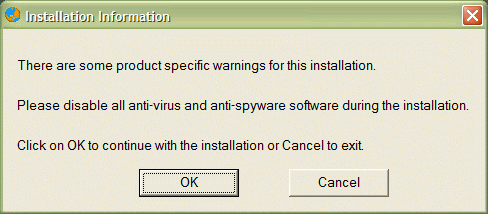
- Select Network license client and click "Next".
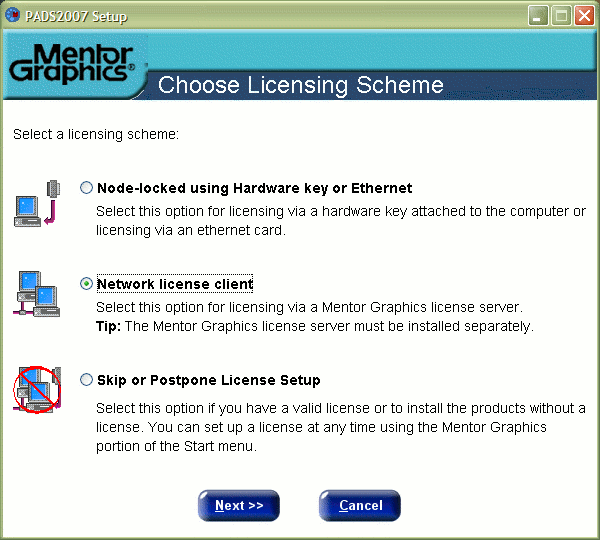
- Enter the server name: srls1.
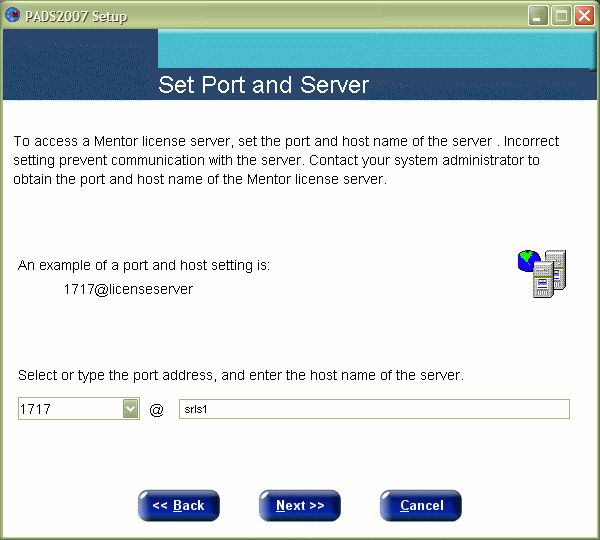
- Set the default project path and click "Next".
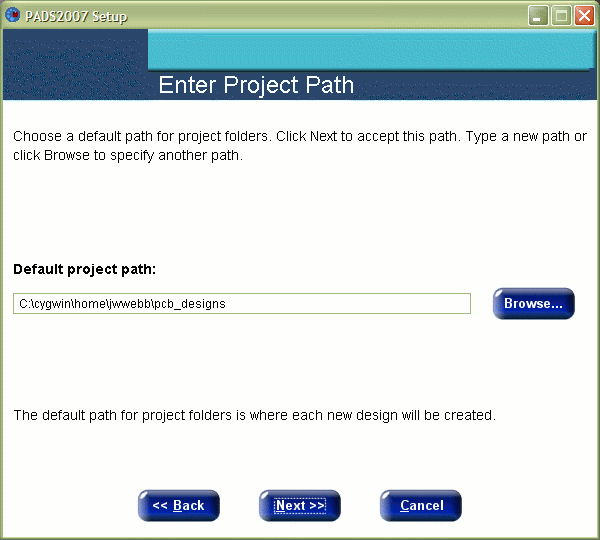
- Click "Agree" to the License Agreement.
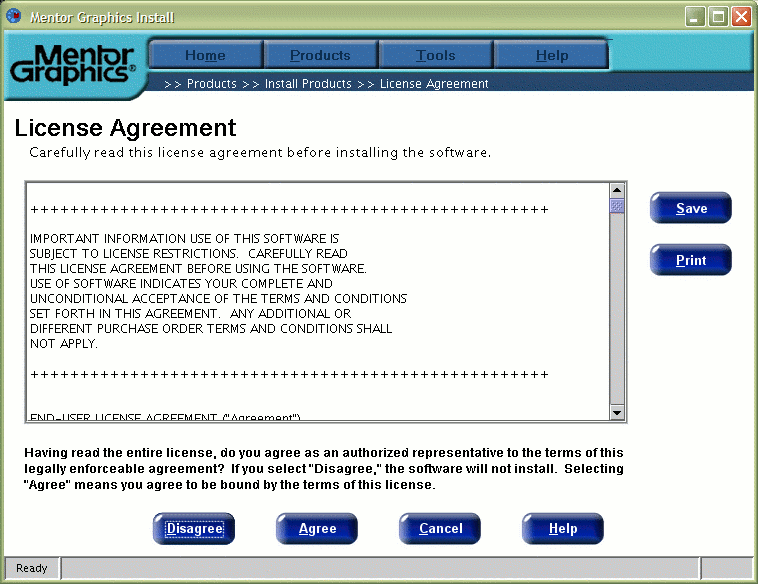
- The Mentor Installation automatically detects the installation source location. Choose the target location for the installation. Click "Next" when finished.
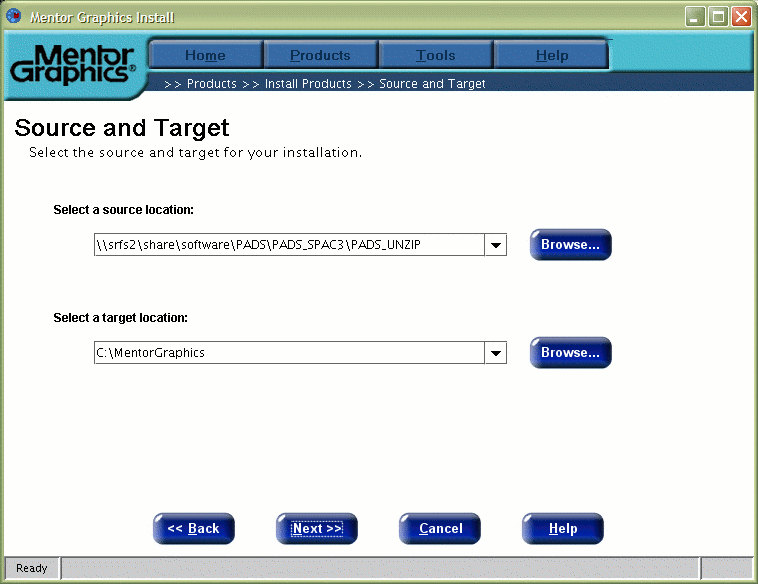
- The Mentor Installation will now read the LM_LICENSE_FILE environment variable and query all license servers to verify which features are licensed. Select the tools that you would like to install. You can take the defaults, because the license server will automatically select the licensed tools for installation.
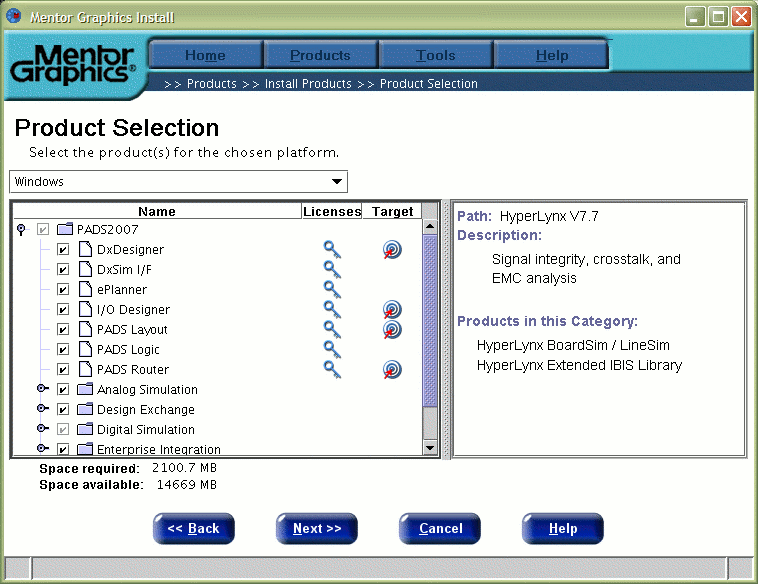
- Confirm the selected tools for installation, and then click on "Install".